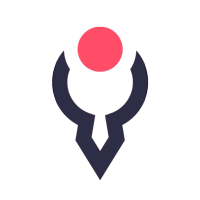The Golden Ratio is the important rule for all kind of design directions. It helps to create aestetic logotypes with logical, harmonic and organic proportions. Logo design with Golden Ratio tutorials will show you how to apply this technique in practice working with Adobe Illustrator.
First af all, Golden Section, the Golden Mean or the Divine Proportion, the Golden Ratio is basically understood as 1:1.618, and is derived from the famous mathematical Fibonacci Sequence in which each number is the sum of the two numbers before it. The difference between any two numbers in this sequence isn’t always exactly equal to 1:1.618 but it’s rather close.

Golden Ratio applied to design logos in two ways. One is using the Golden Ratio Spiral to make the proportions of the logo shape, font etc. The other way is to use Fibonacci Number blocks (squares/circles) to achieve this. This way you will get the perfect balance and harmony any logo needs.
Usually wathching videos about creating logo with Golden Ratio it’s hard to understand the process until the final result. It just means that designers already experimented with opportunity by overlapping Golden Ratio circles with desired concept.
To design logo with Golden Ratio circles exists two methods.
- First one is a design logo with circles directly in Adobe Illustrator holding in vision shape of the logo and create it by playing with intersection of the circles.
- Second method is applying Golden Ratio circles to the logo sketch to every curve and every line to check shapes and proportions and finally get perfectly designed image.
In next videos you can find workflow process of designing logo with Golden Ratio.
Here you can download the Golden Ratio grid for your design projects.