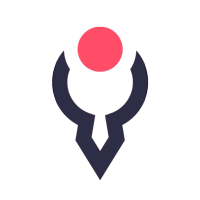Masterclass course of Adobe Ilustrator from Martin Perhiniak – Certified Adobe Design Master and Instructor with a lot of experience with working in design industry. Course starts from the very basics like how to draw, use masks and design patterns, creating graphs.
Drawing with the Pen Tool in Adobe Illustrator CC
In the first part you will learn all the useful core concepts of working with the Pen Tool in Adobe Illustrator. This is probably the most important drawing technique you can learn and the features explained here will also apply to Adobe Photoshop and InDesign.
Alternative Drawing Techniques in Adobe Illustrator CC
When you already meet with Pen Tool and know how easy to work with it, Martin Perhiniak will reveal a few alternatives to the Pen Tool that can change everything you do in Adobe Illustrator.
Masking in Adobe Illustrator CC
Masking is about hiding and revealing certain parts of an image or graphic. It is a key concept in graphic design and it is very useful to learn how to properly use it in Adobe Illustrator. In this video Martin will explain and compare the following 3 masking techinques:
– Clipping Mask,
– Opacity Mask
– and the Draw Inside mode.
Pattern Design in Adobe Illustrator CC
Illustrator is the best tool for creating seamless repeatable patterns that can be applied on product packaging, gift wraps, wallpapers, clothes and so much more. In this video Martin will explain how to set up a simple but appealing pattern design.
Creating Graphs in Adobe Illustrator CC
Creating Graphs doesn’t sound too creative but actually it can be a very rewarding design task. Illustrator offers a lot of useful tools to create beautiful graphs that can be used in infographics and presentations. In this video Martin am going to walk you through the most important aspects of designing appealing graphs.
Clipping Masks in Adobe Illustrator CC
Advansed technique Clipping Mask is a key feature in Illustrator that allows you to show and hide details of your design by using the outline of shapes. In this video Martin will explain how to make the most of this technique with an example of a business card design and a character illustration.