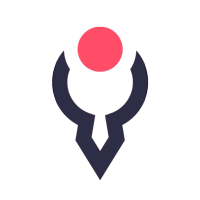4 Parts video course explaining the basic principles of work in Photoshop and photo retouching, techniques that can make you of getting started retouching your photos in Photoshop today. Course created by Nathaniel Dodson.
First part of the video include information about Camera Raw filter, lens corrections, white balance, chroma aberration corrections, slimming a figure and transforming a body shape with liquify tool, healing skin blemishes, using adjustment layers, selecting hair and other complex stuff with the power of Select and Mask, and tons of other things in between.
Second part of the tutorial explains how to use Levels and Curves for tonal and color adjustments and even a little color correction. Also break down masking and creating selections. Useful information about portret retouching: how to retouch eyes, teeth, skin, and even change the color of a subject’s hair. We will also spend time talking about frequency separation for retouching skin and how to rebuild skin texture using a technique that will be useful for add texture in all kinds of situations in Photoshop.
Third part of the course presents a lot of proffesional techniques in photo retouching. We’ll cover how to lessen and hide wrinkles in portrait photo, some of my best tips and tricks to getting better at dodging and burning photos, how to apply a realistic tattoo to somebody, making a complex selection of a nature photo and replacing the sky, fast and powerful Photoshop color correction techniques, targeting and changing individual colors, healing sunburns, creating amazing black and white photos, matching color and building tone in a simple composite image, and the bizarre and wonderful world.
Last part of the tutorial you will get final important information to start retouching photos as professional. content-Aware tools in Photoshop, also the power and advantage of using Smart Filters in Photoshop, and we will also talk about what I think might be the best face swapping technique to date when you’ve got to replace a face. I will also show you how to reduce and remove wrinkles from clothing, how to color grade images with Gradient Maps, how to colorize black and white photos, lens correction for extremely distorted photos (like architecture photography,) how to selectively sharpen your photos, and much more!
Huge thanks for this complete tutorial to web designer and commercial photographer Nathaniel Dodson.