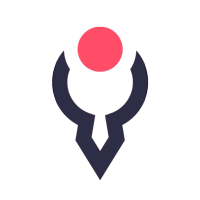Watercolor in one of the main trends in graphic design. You can find it in logotypes, corporate identity, websites and and other artworks. This watercolor design tutorial for beginners explains the basics from brush painting to using watercolors in typography.
Watercolor Textures for Graphic Design
This preview tutorial meet you with watercolor technique in graphic design: how it started from the scratch with brush. Next tutorials explains you how to work with watercolors in graphic editors to digitize your paint.
3 Simple Tricks for Unique Watercolor Textures
This tutorial presenting 3 simple tricks to create unique watercolor textures. It’s very important, because creating unique textures allows you to then use them in designs, producing an outcome no other person is capable of replicating – ever. And that makes everything even more special.
How to Create a Watercolor Photoshop Brush
This tutorial teach you how to create a custom watercolor photoshop brush! Having a watercolor photoshop brushes in your brush library is super handy for two reasons: First of all, you don’t have to place large textures or search for them on your computer, and second it keeps file sizes smaller. These are really quick to create and can be huge time savers.
Create Seamless Watercolor Patterns in Photoshop
Change any Watercolor Texture to a Specific Color
This tutorial explains three methods to change color using Photoshop: changing all of the colors within the watercolor to something different, changing the entire watercolor into one specific color (which is great for branding), and changing just a portion of the watercolor to a different, specific color.
How to Vectorize Watercolor Textures
In this tutorial you learned how to digitize watercolor textures – from scanning them in, to color adjustments, to removing the background correctly so they could be placed on anything. When a watercolor texture is scanned in, you’re limited by the greatest size and resolution your scanner is able to scan at. For large applications (think billboards, signage, posters), if a professional scanner wasn’t used, resolution is likely too small for the texture to reproduce as crisply as you might wish. Vectorized texture can be rescaled infinitely without losing quality, they make a great alternative to finding a high res scanner and going through the process of color editing + removing the background again. Watercolor textures are super detailed, so finding a happy medium with file size and a similar outcome to the raster (pixel) based image is key when vectorizing.
Create Watercolor Texture Brushes in Adobe Illustrator
In this tutorial used some watercolor textures on transparent backgrounds to directly convert them into watercolor texture brushes in Illustrator. You’ll be able to transform the textures into any shape using the brush tool to create beautiful results.
How to Create Watercolor Typography in Adobe Photoshop and Illustrator
This tutorials will show how to apply watercolor textures to hand lettering for creating personal, handmade and artistic touch. It’s easy to do with seamless watercolor pattern (not vectorized) using diffrent techniques in Photoshop and Illustrator.
Don’t miss Teela Cunningham Watercolor Textures in Graphic Design course with additional materials, tips and samples.
Check also free watercolor textures for more ideas and inspiration.