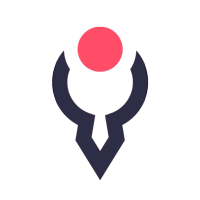Design for print have its own rules ranging from workflow and file formats to tools and terminology. This free multimedia design course help you to avoid a lot of mistakes like quality loss and color difference and meet you with the process of designing base branding identity stationary ready for print.
Multimedia design course specifically focus on design for print. On this course we are going to be designing some stationary for a fictional brand: create a business card, letterhead & 12 page brochure.
This is a common scenario which any designer will face. So this will be be a good exercise for you, if you have not done this before.
This multimedia design course consists of 15 episodes you will get practice knowledge about using various software, design elements and techniques to create and implement design.
To help break down the process course structured the course in three main sections:
Section 1 – Preparation & design process
Section 2 – Design & artworking
Section 3 – Exporting & printing
For this course, we are going to be using the three main Adobe programs to design for print, Adobe Photoshop, Illustrator and InDesign.
After watching this course, you will be able to use the programs like a pro, and have a good foundation of skills to tackle other projects like this in future.
Download interactive PDF worksheet:
Thanks and appreciation to TastyTuts. Subscribe and learn all about graphic design.