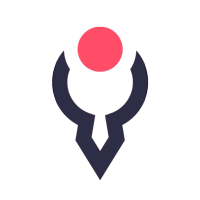Great Adobe Photoshop tutorials to create awesome photo effects like double exposure, cinemagraph and parallax effect, selective colors and matte split toning. Also you will know how to create watercolor photo effect. This tutorials created by Chris Spooner from Spoon Graphics.
Double Exposure Effect Photoshop Tutorial
Video tutorial explains how to create a surreal double exposure effect in Adobe Photoshop, which is based on the authentic multiple technique technique used by Photographers, where two photographs are exposed onto the same film to blend two images together. The style of this effect has also become popular with digital artists, who can use Photoshop to mimic the double exposure effect to create a surreal image.
Double Color Exposure Effect Photoshop Tutorial
Video tutorial presents new style of double exposure photography, where two different coloured images are overlaid to create Double Color Exposure effect. Follow along with this tutorial to create this effect using two model poses with the Channels in Photoshop.
2.5D Photoshop Tutorial
Video tutorial take you through the process of creating an interesting effect that takes a static photograph and brings it to life with subtle movement, often referred to as 2.5D, or the parallax effect. The effect makes use of Adobe Photoshop to cut out an image, then uses the timeline feature to convert the still picture into a video. It works by clipping the image into different areas, then adding subtle movement so that the foreground and background move at different rates to create a slow motion panning effect.
Cinemagraph Photo Effect Photoshop Tutorial
Video tutorial is all about Cinemagraphs, which are cool animated GIFs where the motion is restricted to a specific area of the image. You can make Cinemagraphs from any video footage as long as there’s a combination of stationary objects and looping elements. Ideally it will have been filmed using a tripod to eliminate shaking or moving too. Clips of escalators, subway trains, or some kind of repetitive human action all produce great results, especially if there’s other areas of the shot that can be frozen to enhance the effect.
Painted Watercolor Photo Effect Photoshop Tutorial
Video tutorial to learn how to create a realistic watercolor effect using a variety of filters to replicate the mottled appearance of real life watercolour paintings. Watercolour paintings are a hugely popular art style that can be incorporated into your design projects, but you don’t need to be a master artist to create such imagery when Adobe Photoshop can produce realistic watercolour effects with a cocktail of built-in filters.
Selective Color Photo Effect Photoshop Tutorial
Video tutorial showing how to create a popular photo effect that goes by many names, including selective colour photography, spot colour photography, colour isolation photography, partial colour photography, colour splash photography, colour accent photography and many many more! No matter what you want to call it, it’s where a photograph is converted to black and white with a single colour preserved to highlight specific areas.
Matte Split Toning Photo Effect Photoshop Tutorial
Adobe Photoshop tutorial explains how to create a cool washed out matte photo effect that mimics the analog photography techniques of split toning. With just a few steps we can transform a photo into a moody image with unusual tones.
Check more awesome Adobe Photoshop tutorials on the Spoon Graphics channel.